[vc_row][vc_column][vc_single_image image=”1771″ img_size=”medium” alignment=”center”][vc_column_text]Midori for Android has been on the market for just over 24 months and has just over 80 thousand users around the world, users loyal to Midori and the Midori philosophy of light, fast and secure navigation that promotes everyone’s privacy. TODAY we announce a big update that drives us to continue improving, to continue protecting user privacy, providing simplicity and customization.[/vc_column_text][vc_row_inner][vc_column_inner][porto_ultimate_heading main_heading=”Sync between Mobile and Desktop” heading_tag=”h1″ alignment=”{“xl“:“left“}”]One of the most anticipated functions by our users has been the ability to synchronize bookmarks, history, passwords and other options between Midori for Android & Midori for desktop. Since this version it is now possible in a very easy and intuitive way, now users can carry I get your information on any device. It should be noted that the information is stored in Mozilla’s data centers, however we are working on our synchronization service which will be ready very soon.
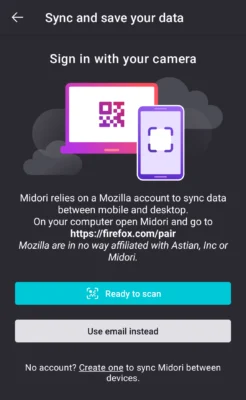 [/porto_ultimate_heading][/vc_column_inner][/vc_row_inner][porto_ultimate_heading main_heading=”Plugin support” alignment=”{“xl“:“left“}”]Add-ons, small applications that serve to extend the functionalities of the browser, could not be the exception. Midori already has support for extensions and although there are few for now, little by little new and better extensions or add-ons will be added. find:
[/porto_ultimate_heading][/vc_column_inner][/vc_row_inner][porto_ultimate_heading main_heading=”Plugin support” alignment=”{“xl“:“left“}”]Add-ons, small applications that serve to extend the functionalities of the browser, could not be the exception. Midori already has support for extensions and although there are few for now, little by little new and better extensions or add-ons will be added. find:
- Advertising blockers.
- Tracker Blockers.
- Password managers.
- Dark modes for websites.
- High definition for YouTube videos and more.
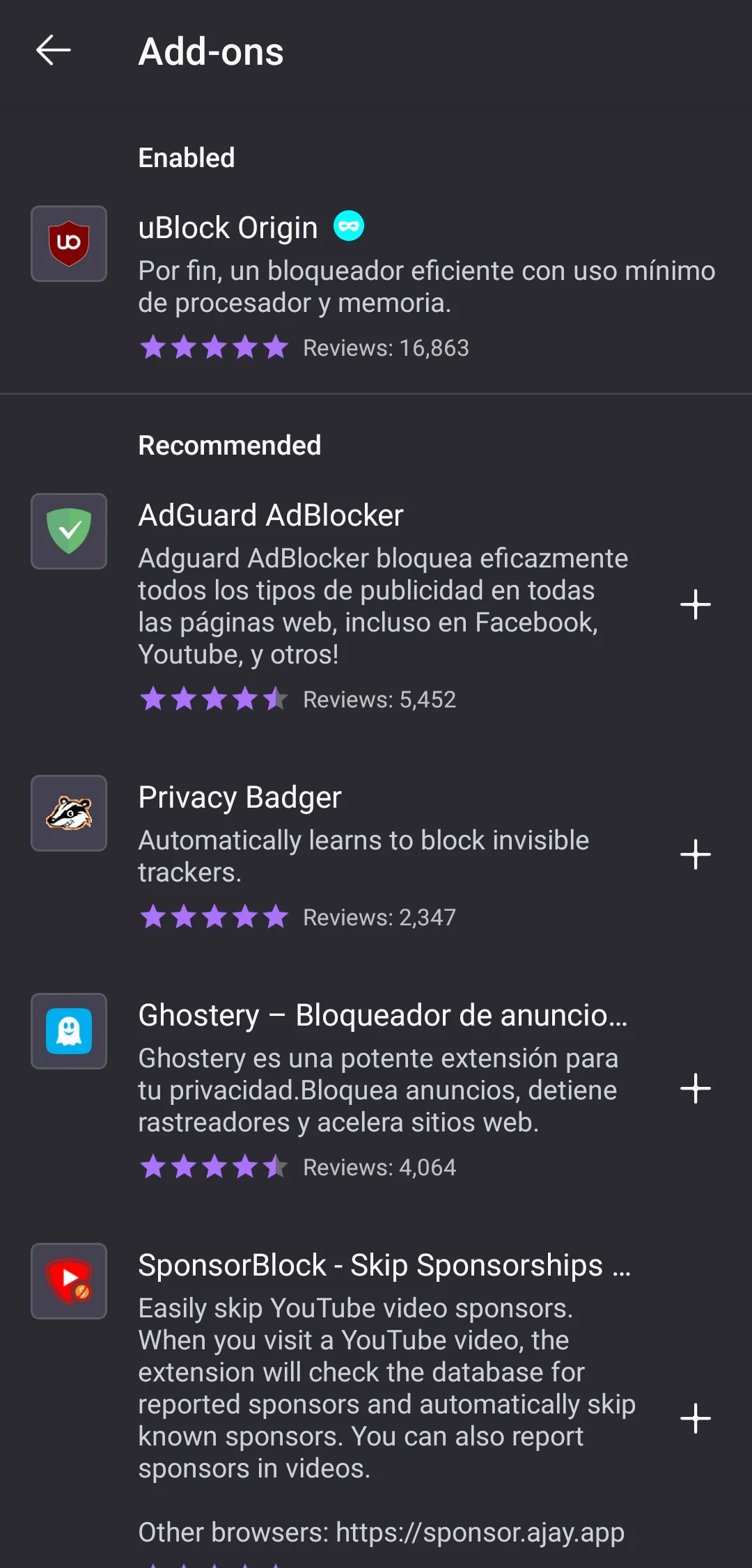 [/porto_ultimate_heading][porto_ultimate_heading main_heading=”Tracking Protection” alignment=”{“xl“:“left“}”]Midori has been characterized by its approach to privacy and security, which is why Midori does not have trackers, nor does it have any type of telemetry but that does not end there, we also provide the necessary tools to guarantee security and privacy on the web.[/porto_ultimate_heading][vc_row_inner][vc_column_inner width=”1/2″][vc_column_text]
[/porto_ultimate_heading][porto_ultimate_heading main_heading=”Tracking Protection” alignment=”{“xl“:“left“}”]Midori has been characterized by its approach to privacy and security, which is why Midori does not have trackers, nor does it have any type of telemetry but that does not end there, we also provide the necessary tools to guarantee security and privacy on the web.[/porto_ultimate_heading][vc_row_inner][vc_column_inner width=”1/2″][vc_column_text]![]() [/vc_column_text][/vc_column_inner][vc_column_inner width=”1/2″][vc_column_text]
[/vc_column_text][/vc_column_inner][vc_column_inner width=”1/2″][vc_column_text]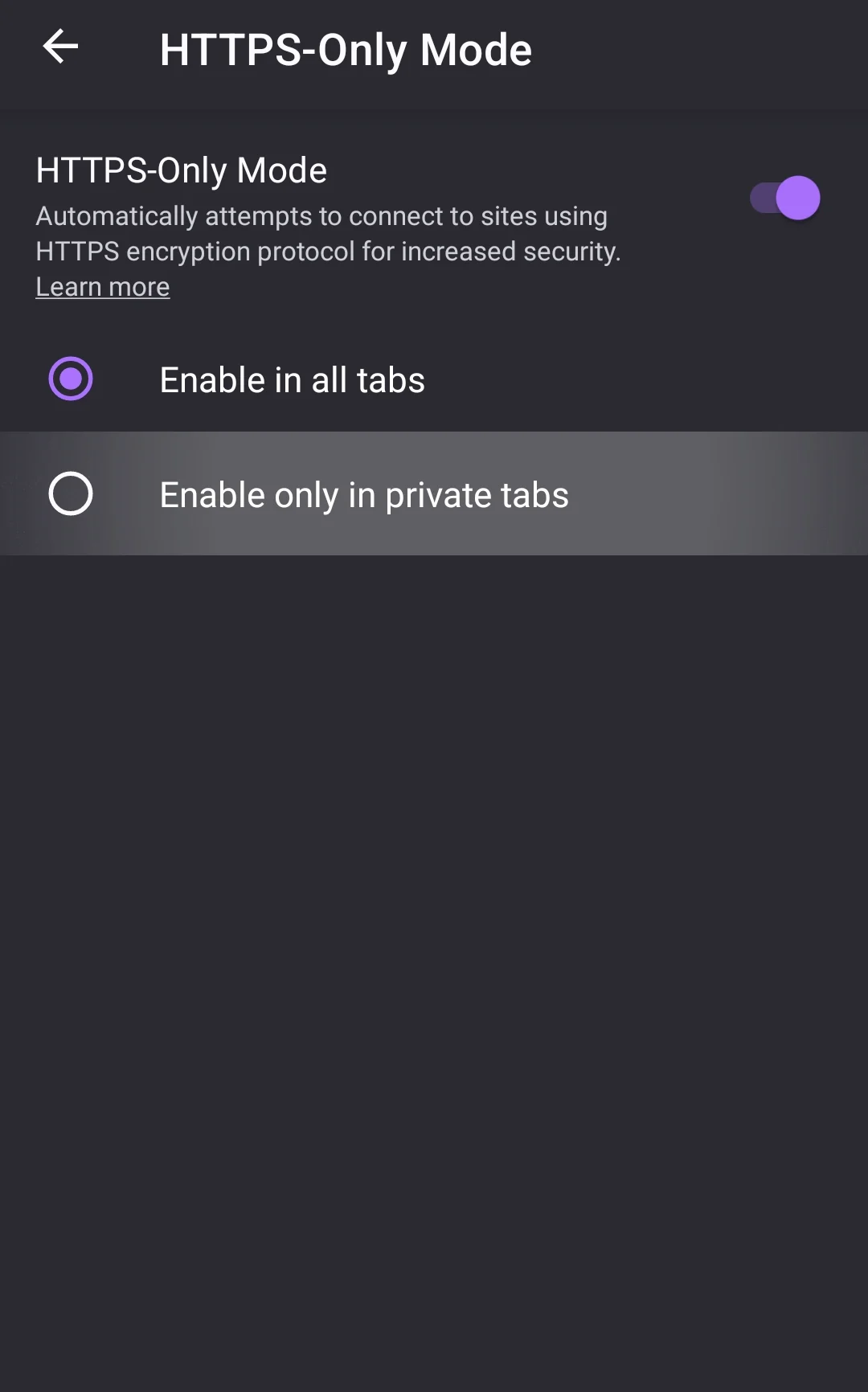 [/vc_column_text][/vc_column_inner][/vc_row_inner][porto_ultimate_heading main_heading=”Switching from Webview to Geckoview” alignment=”{“xl“:“left“}”]One of the most important and significant changes is the replacement of Webview by Geckoview, Mozilla’s Gecko component for Android. This change brings with it many changes, and we explain the differences in the text site: Android offers an integrated WebView, to which applications They can be connected to display web pages within the context of your application. However, Android’s WebView is not really designed for building browsers and therefore many advanced web APIs are disabled. Furthermore, it is also a component under a lot of changes: That’s where GeckoView comes into play. GeckoView is designed to expose the full power of the Web to applications, all through a simple API. Think of it as harnessing the full power of Gecko, while its API is WebView-like and easy to use. Suitable for applications and browsers: GeckoView is particularly suitable for creating mobile browsers, but can be integrated as a web engine component in any type of application. Self-contained: Because GeckoView is a standalone library that ships with your application, you can be sure that the code you test is the code that will actually run. Meets standards. With this change Midori will increase its weight when downloading and downloading the application but will gain greater security, greater speed and compatibility with the web.
[/vc_column_text][/vc_column_inner][/vc_row_inner][porto_ultimate_heading main_heading=”Switching from Webview to Geckoview” alignment=”{“xl“:“left“}”]One of the most important and significant changes is the replacement of Webview by Geckoview, Mozilla’s Gecko component for Android. This change brings with it many changes, and we explain the differences in the text site: Android offers an integrated WebView, to which applications They can be connected to display web pages within the context of your application. However, Android’s WebView is not really designed for building browsers and therefore many advanced web APIs are disabled. Furthermore, it is also a component under a lot of changes: That’s where GeckoView comes into play. GeckoView is designed to expose the full power of the Web to applications, all through a simple API. Think of it as harnessing the full power of Gecko, while its API is WebView-like and easy to use. Suitable for applications and browsers: GeckoView is particularly suitable for creating mobile browsers, but can be integrated as a web engine component in any type of application. Self-contained: Because GeckoView is a standalone library that ships with your application, you can be sure that the code you test is the code that will actually run. Meets standards. With this change Midori will increase its weight when downloading and downloading the application but will gain greater security, greater speed and compatibility with the web.
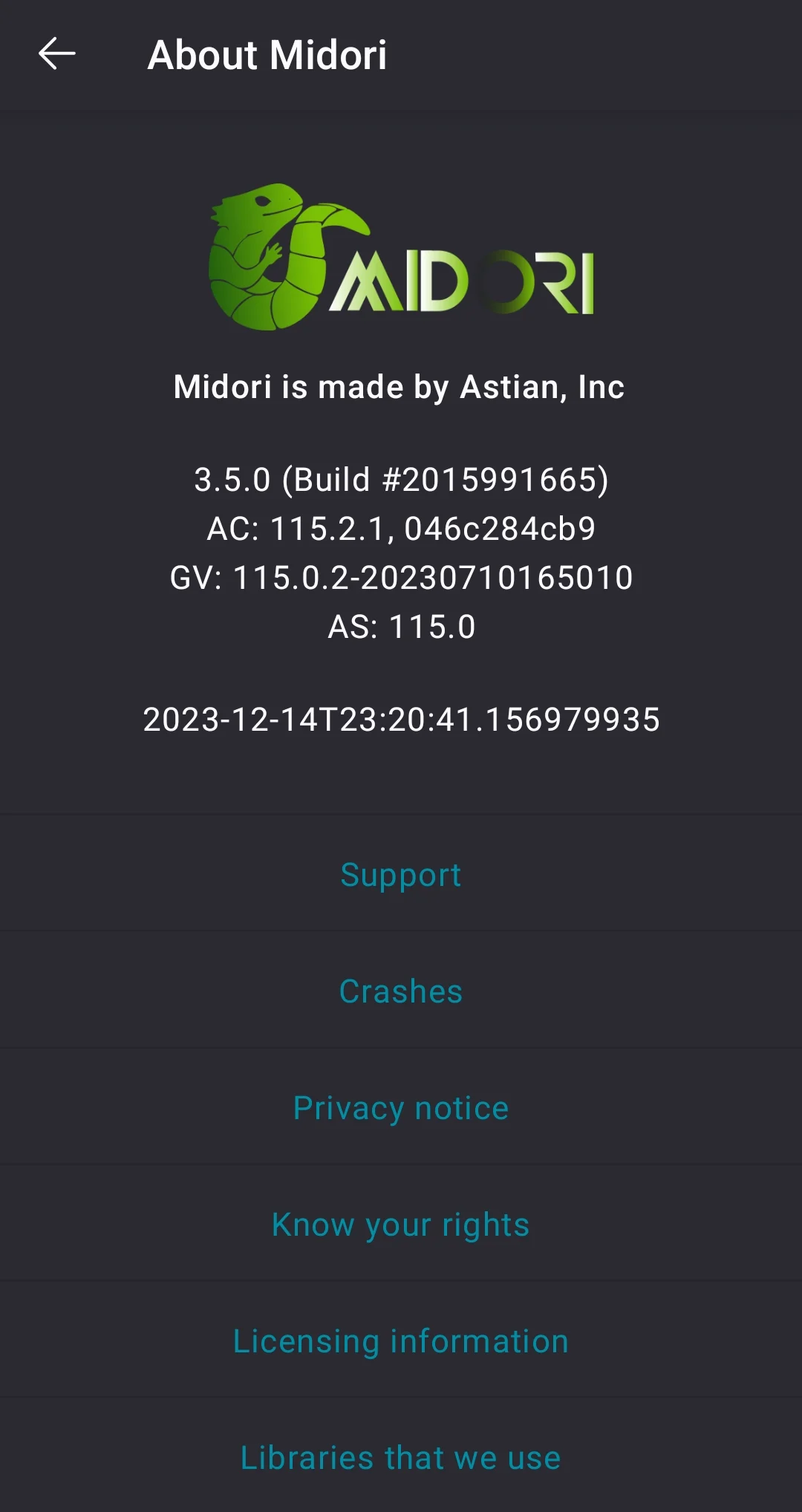 [/porto_ultimate_heading][porto_ultimate_heading main_heading=”Customization and More” alignment=”{“xl“:“left“}”]Customization in Midori is one of the features that has made it so attractive and in this update we have not left it aside.[/porto_ultimate_heading][vc_row_inner][vc_column_inner width=”1/2″][vc_column_text]
[/porto_ultimate_heading][porto_ultimate_heading main_heading=”Customization and More” alignment=”{“xl“:“left“}”]Customization in Midori is one of the features that has made it so attractive and in this update we have not left it aside.[/porto_ultimate_heading][vc_row_inner][vc_column_inner width=”1/2″][vc_column_text]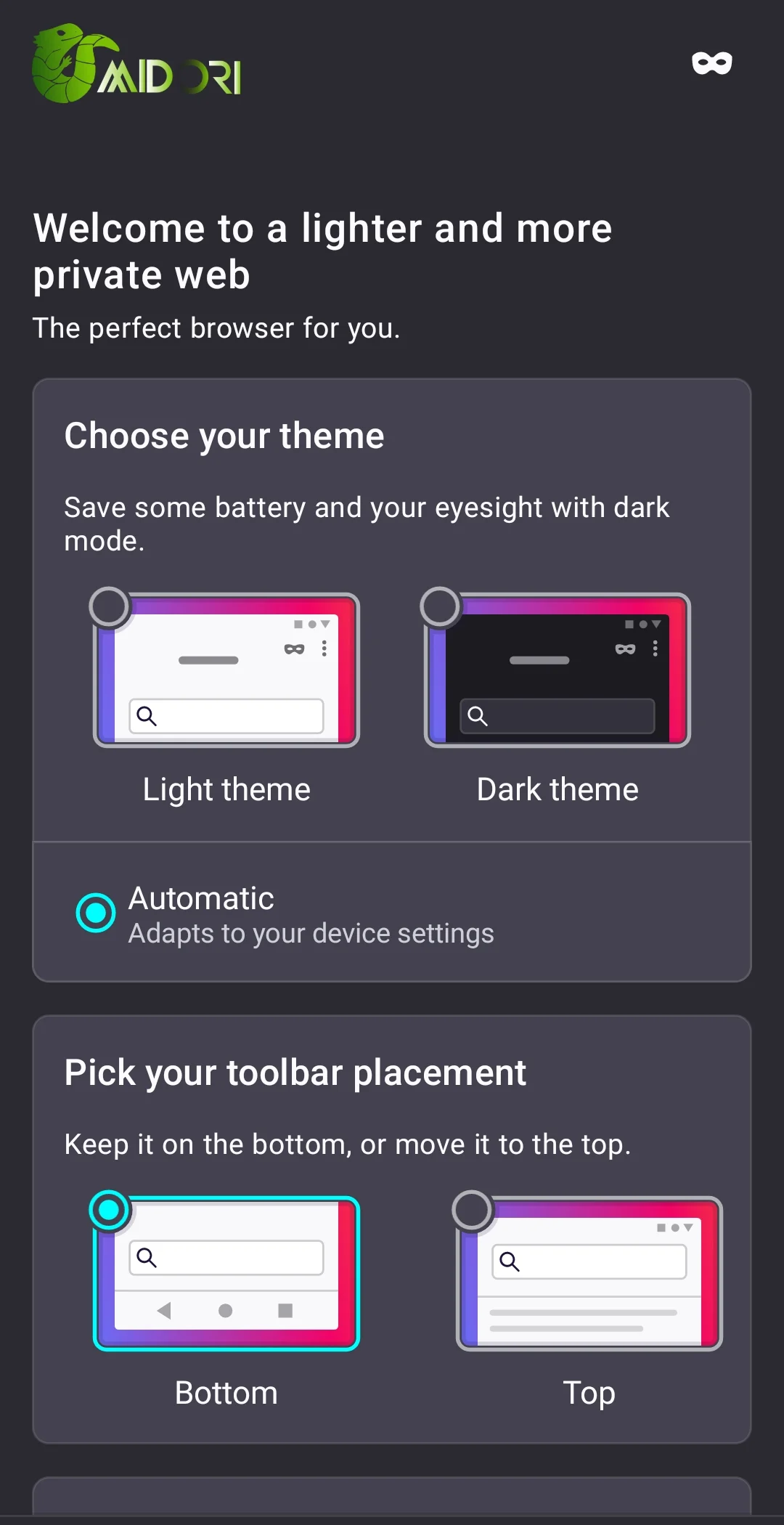 [/vc_column_text][/vc_column_inner][vc_column_inner width=”1/2″][vc_column_text]
[/vc_column_text][/vc_column_inner][vc_column_inner width=”1/2″][vc_column_text]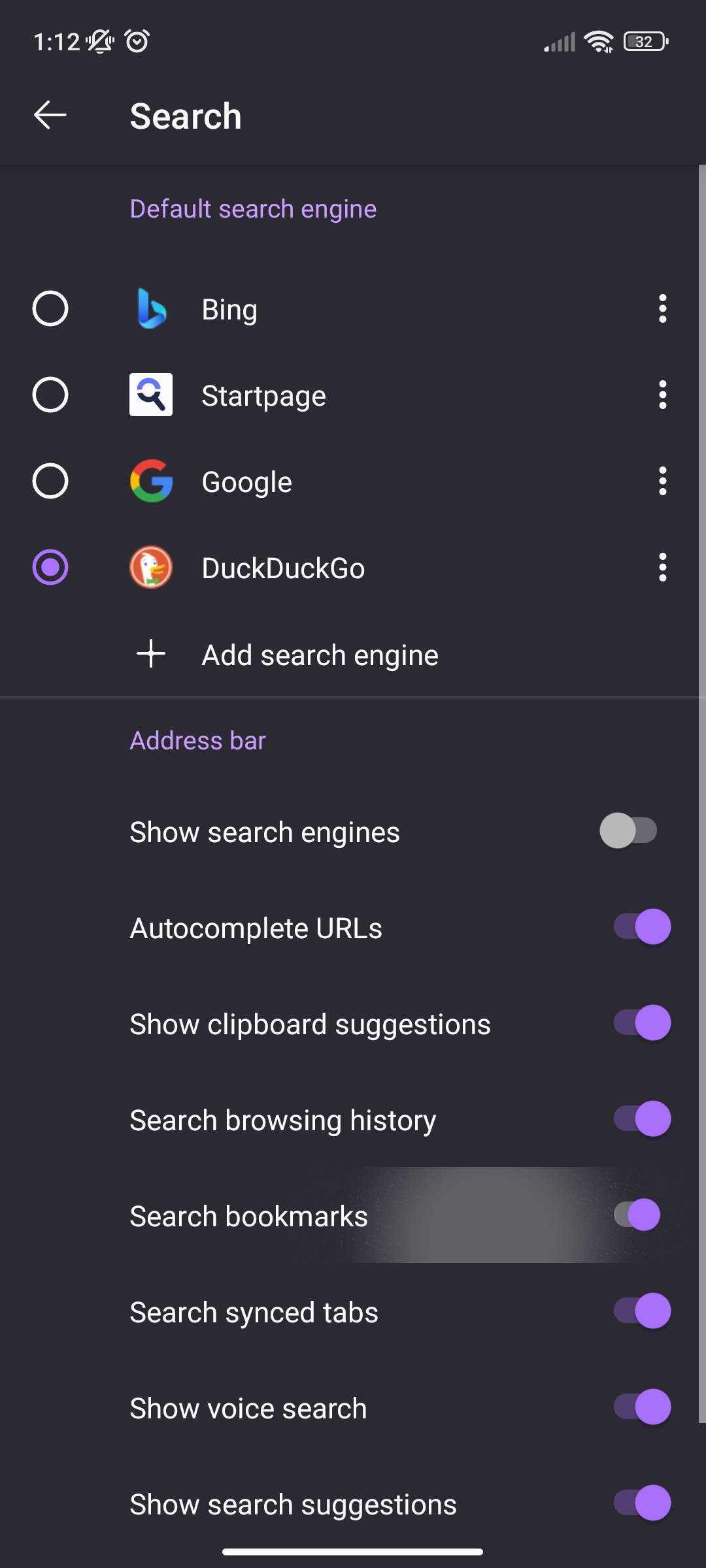 [/vc_column_text][/vc_column_inner][/vc_row_inner][/vc_column][/vc_row][vc_row][vc_column][vc_column_text]Estas y otras muchas opciones y características mas están disponibles en la nueva versión que se esta procesando en Google Play & Uptodown, Sabemos la importancia de estar en F-Droid como aplicación FOSS y esta solicitud ya se esta procesando por parte del equipo de F-Droid, solo queda esperar. Sin mas esta actualización la encontrar en:
[/vc_column_text][/vc_column_inner][/vc_row_inner][/vc_column][/vc_row][vc_row][vc_column][vc_column_text]Estas y otras muchas opciones y características mas están disponibles en la nueva versión que se esta procesando en Google Play & Uptodown, Sabemos la importancia de estar en F-Droid como aplicación FOSS y esta solicitud ya se esta procesando por parte del equipo de F-Droid, solo queda esperar. Sin mas esta actualización la encontrar en:
[/vc_column_text][vc_row_inner][vc_column_inner width=”1/2″][vc_column_text] [/vc_column_text][/vc_column_inner][vc_column_inner width=”1/2″][vc_column_text]
[/vc_column_text][/vc_column_inner][vc_column_inner width=”1/2″][vc_column_text]

[/vc_column_text][/vc_column_inner][/vc_row_inner][/vc_column][/vc_row][vc_row][vc_column][vc_column_text]We cannot leave without first thanking all those people who have helped and played a major role in this launch:
- huyecobarde.
- nilsonmorales.
- cuates.net
- Jorge Luis
- Rogelio Trujillo.
- Nico Informatica.
- Jonathan Gaddi
- Josejp2424
Thank you very much to these collaborators and sponsors as well as to the Midori community in Spanish and English.[/vc_column_text][/vc_column][/vc_row]


