[vc_row][vc_column][vc_raw_html]JTNDc2NyaXB0JTIwYXN5bmMlMjBzcmMlM0QlMjJodHRwcyUzQSUyRiUyRnBhZ2VhZDIuZ29vZ2xlc3luZGljYXRpb24uY29tJTJGcGFnZWFkJTJGanMlMkZhZHNieWdvb2dsZS5qcyUzRmNsaWVudCUzRGNhLXB1Yi0xNjgyNzI5MDgyMDkyOTEyJTIyJTBBJTIwJTIwJTIwJTIwJTIwY3Jvc3NvcmlnaW4lM0QlMjJhbm9ueW1vdXMlMjIlM0UlM0MlMkZzY3JpcHQlM0UlMEElM0NpbnMlMjBjbGFzcyUzRCUyMmFkc2J5Z29vZ2xlJTIyJTBBJTIwJTIwJTIwJTIwJTIwc3R5bGUlM0QlMjJkaXNwbGF5JTNBYmxvY2slM0IlMjB0ZXh0LWFsaWduJTNBY2VudGVyJTNCJTIyJTBBJTIwJTIwJTIwJTIwJTIwZGF0YS1hZC1sYXlvdXQlM0QlMjJpbi1hcnRpY2xlJTIyJTBBJTIwJTIwJTIwJTIwJTIwZGF0YS1hZC1mb3JtYXQlM0QlMjJmbHVpZCUyMiUwQSUyMCUyMCUyMCUyMCUyMGRhdGEtYWQtY2xpZW50JTNEJTIyY2EtcHViLTE2ODI3MjkwODIwOTI5MTIlMjIlMEElMjAlMjAlMjAlMjAlMjBkYXRhLWFkLXNsb3QlM0QlMjI1NDk2NTM3MjAwJTIyJTNFJTNDJTJGaW5zJTNFJTBBJTNDc2NyaXB0JTNFJTBBJTIwJTIwJTIwJTIwJTIwJTI4YWRzYnlnb29nbGUlMjAlM0QlMjB3aW5kb3cuYWRzYnlnb29nbGUlMjAlN0MlN0MlMjAlNUIlNUQlMjkucHVzaCUyOCU3QiU3RCUyOSUzQiUwQSUzQyUyRnNjcmlwdCUzRQ==[/vc_raw_html][/vc_column][/vc_row][vc_row][vc_column][vc_single_image image=”650″ img_size=”medium” alignment=”center”][porto_ultimate_heading main_heading=”Update Cycle Midori Browser” heading_tag=”h1″ alignment=”{“xl“:“center“}”][/porto_ultimate_heading][vc_column_text]The update cycle of any application is a fundamental point that allows the user to know the useful life of the application, and in this publication we inform what the life cycle of Midori Browser updates will be.
At the time of this publication there is the following organization of the official means for the distribution of Midori Browser.
Code repository
Gitlab -> https://gitlab.com/midori-web/midori-browser
Downloading release versions from the repository -> https://gitlab.com/midori-web/midori-desktop/-/releases
This is the official means to download Midori Browser directly from the repository.
Platforms for downloading Midori
Astian official site -> https://astian.org/midori-browser/download/
The download button will be linked to the Gitlab link for security reasons.
Update platform
Midori updates for all operating systems are done OTA via https://update.astian.org.
Midori will connect to this subdomain and constantly check for available versions. https://update.astian.org connects to the code repository using an xml file, if a version is available, Midori will detect it, notify users and update.[/vc_column_text][porto_ultimate_heading main_heading=”Update Cycles” heading_tag=”h1″ alignment=”{“xl“:“center“}”]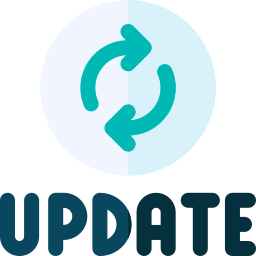 [/porto_ultimate_heading][vc_column_text]
[/porto_ultimate_heading][vc_column_text]
Major Updates
Major updates will have a release time of every 6 to 8 weeks. Major versions have the addition of new functions, features and bug fixes.
Medium Updates
Medium updates are those updates prior to a major release that allow the adoption of new features, these updates are every 3 to 4 weeks.
Minor Updates
Minor updates are the most frequent and are those updates that allow us to correct problems with some functions and these updates are presented every 1 or 2 weeks.
[/vc_column_text][/vc_column][/vc_row][vc_row][vc_column][vc_raw_html]JTNDc2NyaXB0JTIwYXN5bmMlMjBzcmMlM0QlMjJodHRwcyUzQSUyRiUyRnBhZ2VhZDIuZ29vZ2xlc3luZGljYXRpb24uY29tJTJGcGFnZWFkJTJGanMlMkZhZHNieWdvb2dsZS5qcyUzRmNsaWVudCUzRGNhLXB1Yi0xNjgyNzI5MDgyMDkyOTEyJTIyJTBBJTIwJTIwJTIwJTIwJTIwY3Jvc3NvcmlnaW4lM0QlMjJhbm9ueW1vdXMlMjIlM0UlM0MlMkZzY3JpcHQlM0UlMEElM0NpbnMlMjBjbGFzcyUzRCUyMmFkc2J5Z29vZ2xlJTIyJTBBJTIwJTIwJTIwJTIwJTIwc3R5bGUlM0QlMjJkaXNwbGF5JTNBYmxvY2slM0IlMjB0ZXh0LWFsaWduJTNBY2VudGVyJTNCJTIyJTBBJTIwJTIwJTIwJTIwJTIwZGF0YS1hZC1sYXlvdXQlM0QlMjJpbi1hcnRpY2xlJTIyJTBBJTIwJTIwJTIwJTIwJTIwZGF0YS1hZC1mb3JtYXQlM0QlMjJmbHVpZCUyMiUwQSUyMCUyMCUyMCUyMCUyMGRhdGEtYWQtY2xpZW50JTNEJTIyY2EtcHViLTE2ODI3MjkwODIwOTI5MTIlMjIlMEElMjAlMjAlMjAlMjAlMjBkYXRhLWFkLXNsb3QlM0QlMjI1NDk2NTM3MjAwJTIyJTNFJTNDJTJGaW5zJTNFJTBBJTNDc2NyaXB0JTNFJTBBJTIwJTIwJTIwJTIwJTIwJTI4YWRzYnlnb29nbGUlMjAlM0QlMjB3aW5kb3cuYWRzYnlnb29nbGUlMjAlN0MlN0MlMjAlNUIlNUQlMjkucHVzaCUyOCU3QiU3RCUyOSUzQiUwQSUzQyUyRnNjcmlwdCUzRQ==[/vc_raw_html][/vc_column][/vc_row]